Choosing the best technology in today's fast-paced society involves more than simply hardware; it also involves the...
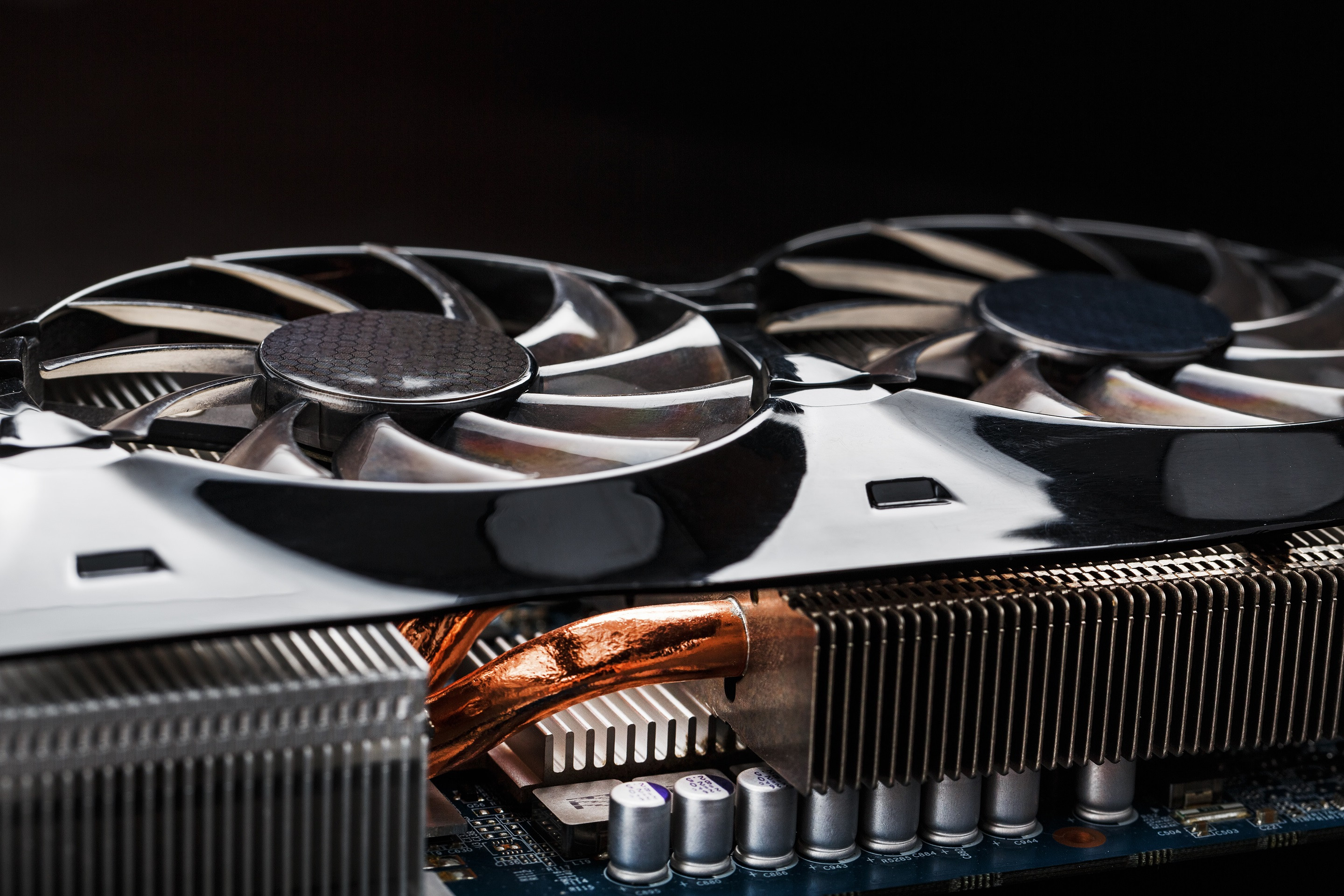
RX, GT, GTX, and RTX: Everything You Need to Know about Graphics Cards
Graphics cards are an essential component of any modern computer system, especially for those who engage in gaming or professional work that requires high-quality visuals. These powerful devices are responsible for rendering and displaying images, videos, and animations on your computer screen. With the rapid advancements in technology, there is a wide variety of graphics cards available in the market, each offering different features and capabilities. In this detailed guide, we will look at the differences between RX, GT, GTX, and RTX graphics cards and provide you with the information you need to select the best graphics card for your unique requirements.

Understanding the GPU and Its Role in Graphics Cards
Before digging into the many types of graphics cards, it is important to understand the role of the Graphics Processing Unit (GPU). The GPU is the heart of a graphics card, responsible for executing complicated calculations and producing images. It is specifically built to manage the heavy workload required to process photos and videos. The GPU's efficiency and power have a significant impact on a graphics card's performance and capabilities.
Differences between RX, GT, GTX, and RTX Graphics Cards
When it comes to graphics cards, there is a wide range of options available, each with its own unique features and specifications. Four popular series of graphics cards in the market today are RX, GT, GTX, and RTX. Let us explore the differences between these series:
- RX Graphics Cards
The RX series is manufactured by AMD, a prominent player in the graphics card market. These cards are known for their excellent performance in gaming, thanks to their advanced features and affordable price points. The RX series offers a range of options to suit different budgets and requirements, making them a popular choice among gamers.

- GT Graphics Cards
The GT series, manufactured by NVIDIA, is designed for entry-level users who require basic graphics processing capabilities. These cards offer decent performance for everyday tasks like web browsing, video playback, and light gaming. However, they may not be suitable for resource-intensive applications or demanding gaming experiences.
-jpg.png)
- GTX Graphics Cards
The GTX series is another product line by NVIDIA, known for its superior gaming performance. These cards are designed to handle the most demanding games and provide smooth gameplay at high resolutions and frame rates. The GTX series offers a wide range of options, catering to both budget-conscious gamers and enthusiasts who seek top-notch performance.

- RTX Graphics Cards
The RTX series, also manufactured by NVIDIA, represents the latest advancements in graphics card technology. These cards introduce real-time ray tracing, a cutting-edge rendering technique that enhances the visual quality of games. RTX cards are geared towards gamers who want the most immersive and realistic gaming experience possible. However, due to their advanced features, they come with a higher price tag compared to other series.

NVIDIA vs. AMD: A Comparison of GeForce and Radeon Graphics Cards
When it comes to graphics cards, two major players dominate the market: NVIDIA and AMD. NVIDIA's GeForce series and AMD's Radeon series are widely recognized for their performance and reliability. Let us compare the two:
- GeForce Graphics Cards by NVIDIA
NVIDIA's GeForce graphics cards are renowned for their exceptional gaming performance and power efficiency. They offer a vast range of options to cater to different needs and budgets. GeForce cards are also known for their excellent software support and compatibility with a wide range of games and applications. NVIDIA's dedication to providing regular driver updates ensures that GeForce users can enjoy optimal performance and compatibility.
- Radeon Graphics Cards by AMD
AMD's Radeon graphics cards are highly regarded for their competitive pricing and excellent performance in gaming. Radeon cards offer great value for money, delivering impressive graphics capabilities at more affordable price points compared to NVIDIA's high-end options. AMD's commitment to open-source software and compatibility with a wide range of operating systems makes Radeon cards an attractive choice for users who value flexibility and customization.
Factors to Consider When Choosing a Graphics Card
Choosing the perfect graphics card for your needs can be a daunting task, given the multitude of options available. Here are some essential factors to consider:
- Performance Requirements
Consider the specific applications or games you intend to use with the graphics card. If you are a casual gamer or engage in basic graphic design work, a mid-range graphics card may suffice. However, if you are a professional designer or a hardcore gamer, you may want to invest in a high-end graphics card to ensure smooth performance and optimal visuals.
- Budget
Graphics cards come in a wide range of price points. Set a budget and determine how much you are willing to spend on a graphics card. This will help narrow down your options and ensure you get the best value for your money.
- Compatibility
Ensure that the graphics card you choose is compatible with your computer's hardware and operating system. Check the card's interface compatibility, power requirements, and physical dimensions to ensure a seamless installation.
- Future Upgradability
Consider whether you plan to upgrade your graphics card in the future. Investing in a graphics card that allows for future upgrades will save you money in the long run and ensure your system remains relevant as technology advances.
- Gaming Performance and Graphics Card Benchmarks
When it comes to gaming, the performance of your graphics card plays a vital role in determining the visual quality and smoothness of gameplay. Graphics card benchmarks provide valuable insights into a card's gaming performance by measuring its frame rates, resolution capabilities, and image quality. Consult reputable benchmarking websites and reviews to compare different graphics cards and make an informed decision based on your specific gaming needs.
Budget-Friendly Graphics Card Options
Not everyone has an unlimited budget to spend on a graphics card. Fortunately, there are several budget-friendly options available that offer decent performance for casual gaming and everyday tasks. Some popular budget graphics cards include the AMD Radeon RX 570, NVIDIA GeForce GTX 1650, and AMD Radeon RX 5600 XT. These cards strike a balance between affordability and performance, making them ideal choices for entry-level gamers and budget-conscious users.
High-End Graphics Cards for Professional Workstations
If you are a professional in fields such as graphic design, video editing, or 3D rendering, investing in a high-end graphics card is essential to ensure smooth workflow and efficient rendering times. High-end graphics cards typically offer more VRAM, higher clock speeds, and additional features tailored for professional applications. Some popular high-end options include the NVIDIA GeForce RTX 3090, AMD Radeon Pro WX 9100, and NVIDIA Quadro RTX 6000. These cards are designed to handle the most demanding workloads and deliver exceptional performance for professionals.
Upgrading Your Graphics Card: Tips and Considerations
Upgrading your graphics card can breathe new life into your computer system and unlock enhanced performance and visuals. Here are some tips and considerations for a smooth graphics card upgrade:
- Power Supply Requirements
Check the power requirements of the graphics card you intend to upgrade to. Ensure that your power supply can provide enough wattage to support the new card, as inadequate power supply can lead to stability issues and performance bottlenecks.
- Physical Dimensions
Graphics cards come in different sizes, so ensure that the new card can physically fit into your computer case. Measure the available space and compare it with the dimensions of the graphics card you plan to purchase.
- Driver Updates
Before installing the new graphics card, make sure to uninstall the drivers of your old card. Once the new card is installed, download the latest drivers from the manufacturer's website to ensure optimal performance and compatibility.
- Cooling Considerations
High-performance graphics cards generate a significant amount of heat. Ensure that your computer case has adequate cooling solutions, such as fans or liquid cooling, to maintain optimal temperatures and prevent thermal throttling.
Choosing the perfect graphics card for your needs requires careful consideration of factors such as performance requirements, budget, compatibility, and future upgradability. Understanding the differences between RX, GT, GTX, and RTX graphics cards, as well as the comparison between NVIDIA and AMD offerings, will help you make an informed decision. Whether you are a casual gamer, a professional designer, or anything in between, there is a graphics card out there that suits your needs. Visit allworld.com.ph if you want to buy these graphics cards and explore their wide range of options. Upgrade your computer system with a powerful graphics card and unlock a visually stunning and immersive experience.








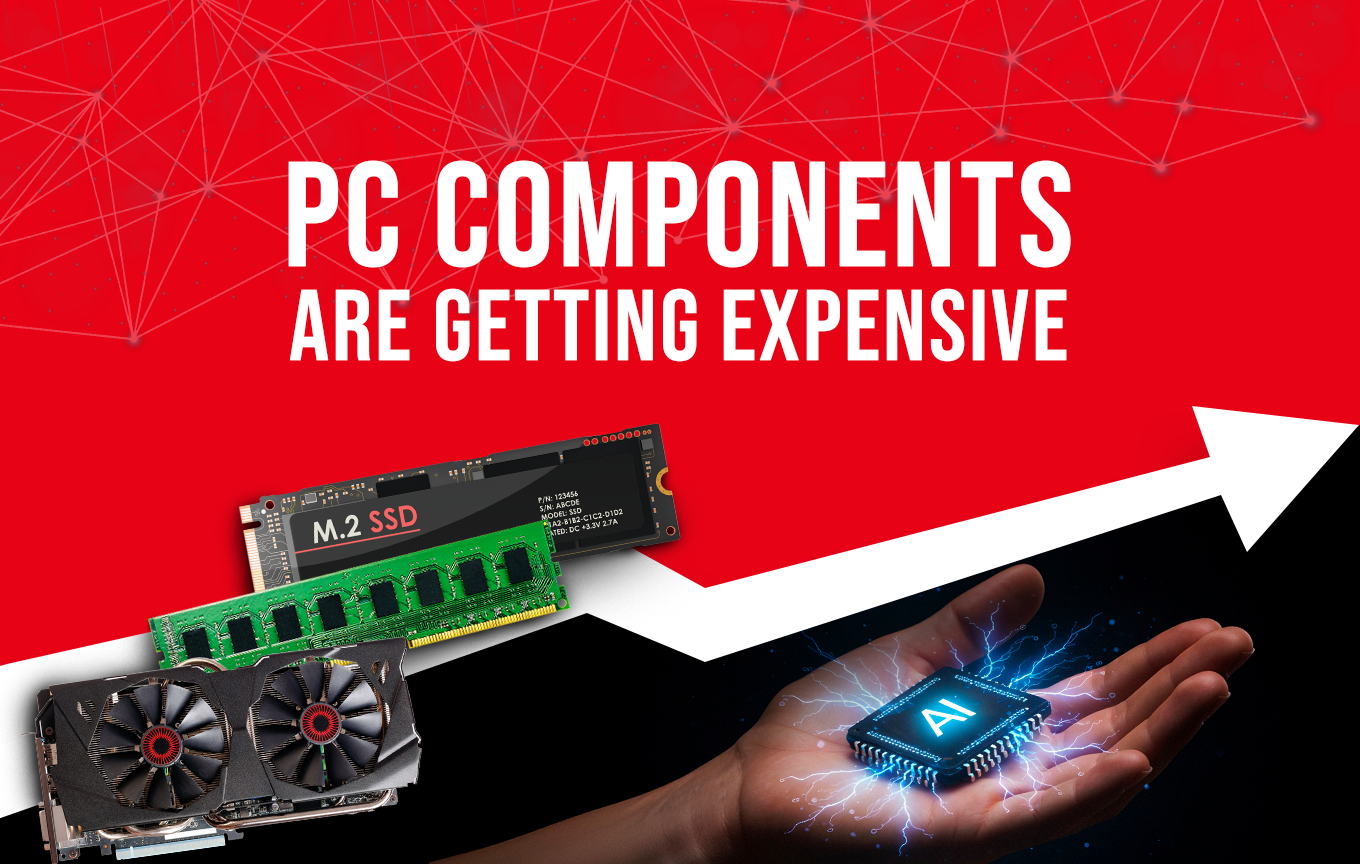

Leave a comment