The OPPO A5 Pro Series is designed for users who demand durability, high performance, and long-lasting reliability...
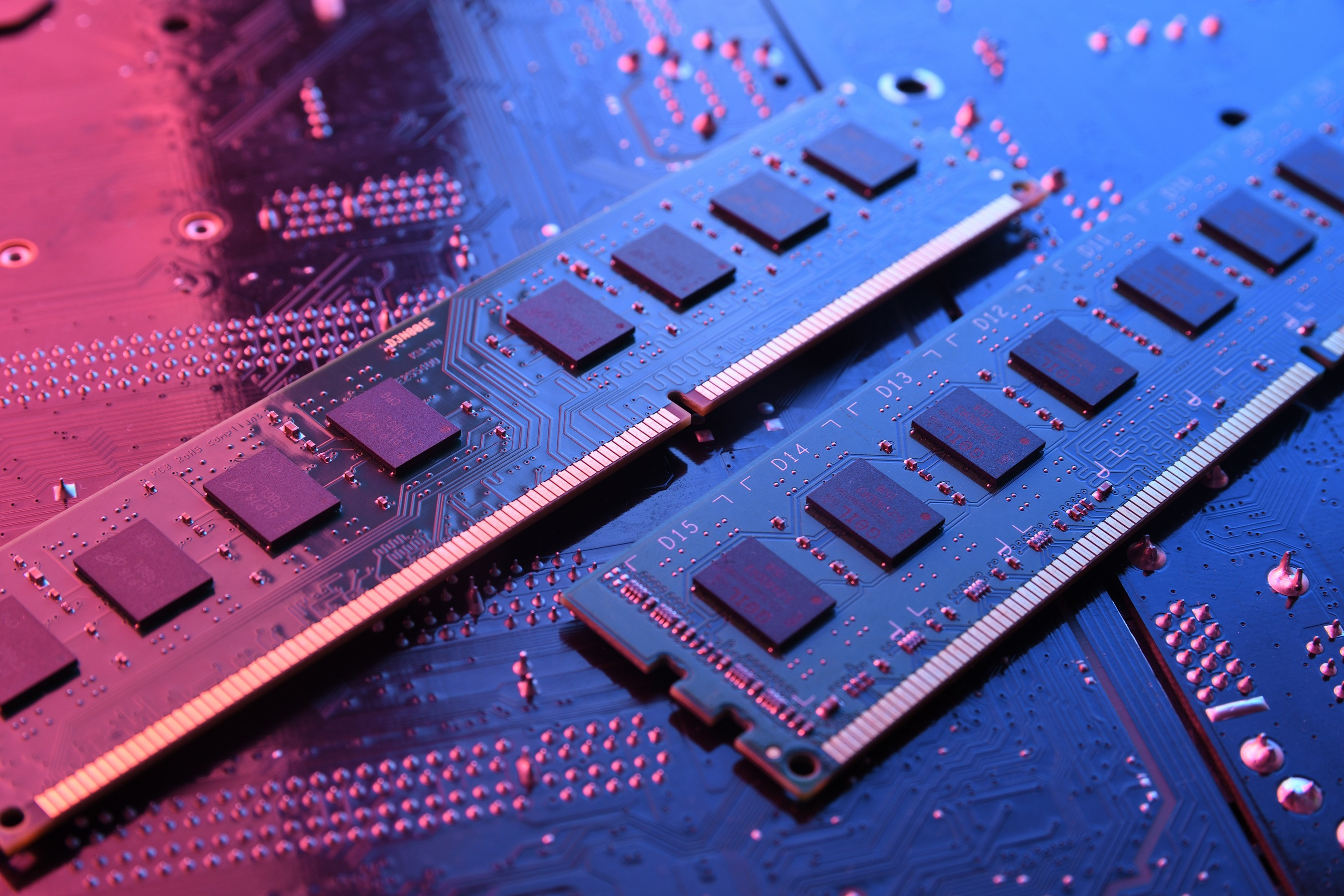
Is it okay to mix and match RAM size, brand and frequency?
A lot of individuals are concerned about mixing and matching RAM (Random Access Memory) modules of different sizes, brands, and frequencies, and whether it is acceptable when upgrading or replacing RAM in a computer. This topic often sparks debate among tech enthusiasts and PC builders, with varying opinions on the potential benefits and drawbacks of such a practice. The discussion will encompass each aspect of combining different RAM modules and the potential effects on system stability and performance. Is it really okay to mix and match RAM size, brand, and frequency? Together, let us unravel this fascinating tech issue.
A more direct answer to that is Yes! For example, a unit that uses a HyperX 4GB 2666mhz paired with TeamGroup Elite Vulcan TUF 8GB with 3200mhz. The unit will boot up however, in some cases, there are compatibility issues. There are times that the unit will experience blue screen or sometimes black screen.
Take note, not all the time. Only in some cases, and most of that case is related to CAS Latency. Column Address Strobe Latency, also known as CAS latency or CL, is the delay in clock cycles between the READ command and the moment data is available.
Higher frequency and reduced CAS latency often lead to improved performance, but these characteristics also raise the memory module's cost. When building a gaming or video editing PC and aiming to maximize performance, a memory module with a low CAS latency and high frequency may be a good choice. Using CPU-Z can help in determining the CAS latency of the RAM. It is recommended to opt for a RAM kit to avoid potential compatibility issues.
What is a RAM (Random Access Memory) kit?
A "KIT" refers to a collection of items or equipment required for a particular task. When an individual acquires a dual channel RAM kit, it is designed to operate together. Take, for instance, the “Kingston Fury Beast RAM kit”, which contains 2 memories in its package with nearly identical or consecutive serial numbers. The memory itself indicates "kit of 2". Both are designed to function as a dual channel setup. Thus, it is advisable to opt for a RAM kit instead of mixing and matching.
But under certain circumstances, it may be acceptable to mix and match RAM, depending on the reasons for doing so. Such as shortage of RAM stock at your preferred PC store.
When RAM modules are mixed and the speeds supported by the RAM modules are also supported by the mainboard, they will be recognized and aligned to match the same speed - it will always be the speed supported by all memory modules, so in that case, it will be the speed of the slowest module. The system should still work, but the potential performance that could have been attained if every module had been faster would be lost.
While it may be acceptable at times to mix and match RAM components, purchasing a RAM kit generally guarantees optimal system performance and stability, as it helps mitigate potential compatibility issues and performance compromises.


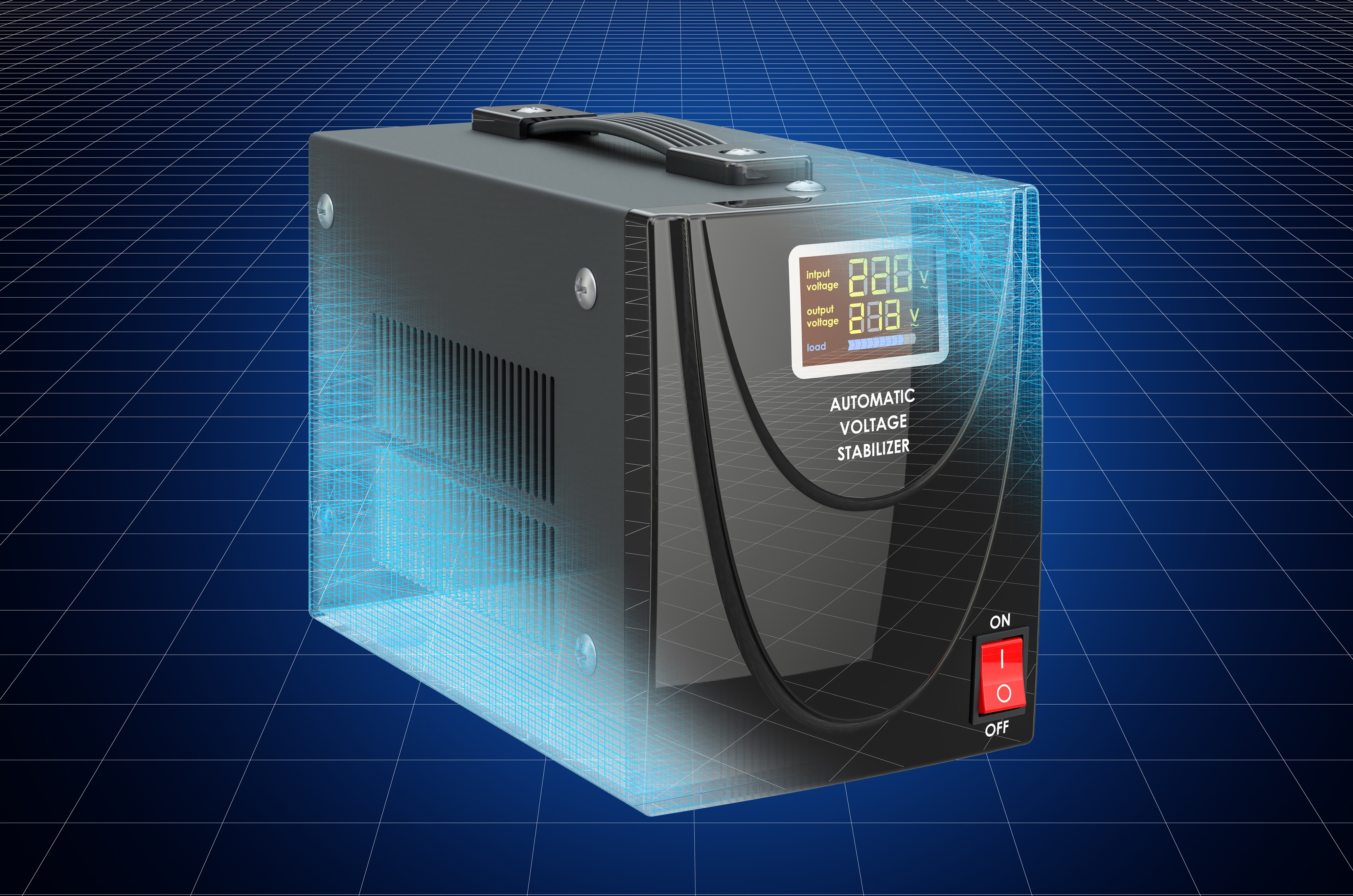




Leave a comment